Exchange Online
Your e-STUDIO Control Panel is your portal to Exchange Online. You can send emails from your account and not from the MFP. You can access your own address book, see your emails you send from the MFP in your “Sent items” folder in Outlook, and even save as a draft.
What it is?
If you have Office 365 for Business or Enterprise edition, this is a must have App. The e-BRIDGE Plus for Exchange Online App will let you scan and email from your own email account. The recipient will see that the email is coming from you, and you will see the email and the attachment in your Outlook “Sent items” folder. If you wish, you can scan the document and save as draft. When you open your Outlook, you see the scanned document in a draft email.
This App is part of the e-BRIDGE Plus for Office 365 Bundle Apps, which includes:
- e-BRIDGE Plus for Exchange Online App
- e-BRIDGE Plus for SharePoint Online App
- e-BRIDGE Plus for OneDrive for Business App
For more information on each of the Office 365 Apps, please click the above hyperlinks of the Apps.
Your e-STUDIO MFP supports Single-Sign-On “SSO”, so when you authenticate to the MFP “Printer” you have access to your Office 365 Apps with a touch of a button. No need to authenticate again.