Embedded Productivity Solutions
In today's fast-paced world, it's more important than ever to be productive. This is why Toshiba has developed several embedded productivity solutions that can help you get the most out of your day. We work hard to assist you make better use of your time and meet your deadlines. And because our MFP Apps are designed to run on the MFP, you won't have to worry about overloading your IT staff and infrastructure.
Department Codes Management MFP App
The time-consuming task of tracking monthly usage for departments (users), or setting limits and restrictions per department (user), or even adding and deleting departments (users) are made easy with Toshiba’s Department Codes Management App. Admin will love this practical and useful toll when managing up to 1,000 department (user) codes.
Your e-STUDIO MFP supports Single-Sign-On “SSO”, so when you authenticate to the MFP “Printer” you have access to your Microsoft 365 Apps with a touch of a button. No need to authenticate again.

User Code Management MFP App
The time-consuming task of tracking monthly usage for users, or setting limits and restrictions per user, or even adding and deleting users are made easy with Toshiba’s User Management App. Admin will love this practical and useful toll when managing up to 10,000 users.
Your e-STUDIO MFP supports Single-Sign-On “SSO”, so when you authenticate to the MFP “Printer” you have access to your Microsoft 365 Apps with a touch of a button. No need to authenticate again.

e-BRIDGE Plus for ID Card MFP App
Capture both sides of an ID Card, Business Card, Driver’s License, or even a Passport on one page. You can save the output file to a USB, Network Folder, Send by email, or print.
Your e-STUDIO MFP supports Single-Sign-On “SSO”, so when you authenticate to the MFP “Printer” you have access to your Microsoft 365 Apps with a touch of a button. No need to authenticate again.

e-BRIDGE Plus for USB Storage MFP App
You do not need to open your computer to print or scan with a USB storage flash drive. The e-BRIDGE Plus for USB Storage enables you to plug your USB flash drive, browse folders, and print or scan right from your e-STUDIO MFP control panel with a simple touch of a button.
When you print from your USB, you can select finishing options, colour mode, and even paper size.
Your e-STUDIO MFP supports Single-Sign-On “SSO”, so when you authenticate to the MFP “Printer” you have access to your Google Workspace Apps with a touch of a button. No need to authenticate again.

e-BRIDGE Plus Auto Launcher MFP App
No more wasted time standing in front of your MFP trying to figure out how to print from, or scan to, USB storage.
When you have the e-Bridge Plus for USB Storage App on your MFP, the e-Bridge Plus Auto Launcher App will open the USB storage on the MFP screen once you plug it in. No need to look for the features, find buttons or get frustrated. The MFP will automatically open the USB storage and let you browse your folders, print, or scan. It’s a true Plug-n-Play.
Your e-STUDIO MFP supports Single-Sign-On “SSO”, so when you authenticate to the MFP “Printer” you have access to your Google Workspace Apps with a touch of a button. No need to authenticate again.

PrintPlus MFP App
Take the hassle out of printing with this new App. Now you can print from a USB, Network folders, or even browse network folders without ever opening your computer. This App also allows you to select advanced print features such as printing a booklet, scales to a small-sized booklet, print banners, and more. Save time and get the job done right with this new printing App.
Your e-STUDIO MFP supports Single-Sign-On “SSO”, so when you authenticate to the MFP “Printer” you have access to your resources with a touch of a button. No need to authenticate again.

e-BRIDGE Plus for Green Information MFP App
Looking for a way to protect the environment? The e-BRIDGE Plus for Green Information App is a great way to get started. This handy tool helps you track your office's print habits, and as a result, reduce your CO2 footprint. It can monitor up to ten Toshiba MFPs and/or recycling units in your network, so you can get a clear picture of your progress. Plus, it's easy to use and set up – sustainability has never been so simple!
Your e-STUDIO MFP supports Single-Sign-On “SSO”, so when you authenticate to the MFP “Printer” you have access to your Google Workspace Apps with a touch of a button. No need to authenticate again.

e-BRIDGE Plus for Voice Guidance MFP App
The Voice Guidance MFP App helps users with special needs who have difficulty reading the control panel operate the device. For example, when a user presses the “Copy" button, the MFP speaks the word “Copy" so the user knows the machine is in Copy mode. The Voice Guidance feature can be turned on or off as needed. It is just one of the many ways e-STUDIO are designed to be user-friendly for everyone.
Your e-STUDIO MFP supports Single-Sign-On “SSO”, so when you authenticate to the MFP “Printer” you have access to your resources with a touch of a button. No need to authenticate again.

Schedule a meeting today to see the difference ofEmbedded Productivity Solutions