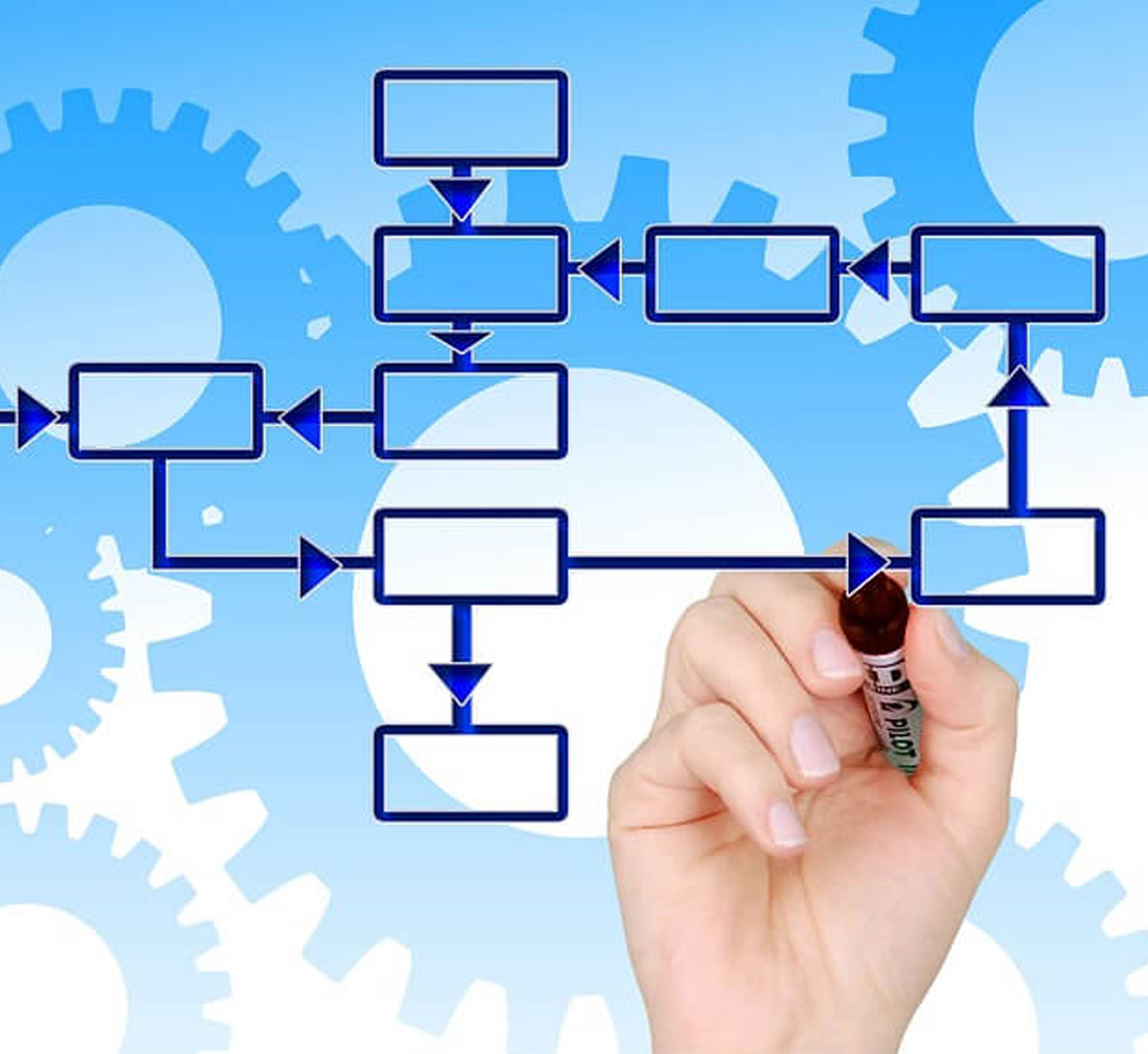Drivve | Image
Drivve | Image is a powerful set of feature-rich, customizable tools for capturing, processing and distributing document images — and the vital information they contain.
Drivve | SSO
Drivve |SSO empowers users to manage copy, print, scanning and document workflows across workstations and mobile devices.
Capture | Store | Find | Share | Print | Fax | Workflow

SSO (Single Sign-On)
Combines the advanced scanning, print management and cost recovery capabilities of Drivve Image and Drivve Print into one Single Sign-On solution for your MFP.
Authenticate Once
True continuous SSO for any MFP, service or workflow helping to reduce the time spent re-entering passwords and IT help-desk calls relating to authentication.
Secure solution
UserID and passwords are fully secure and encrypted allowing users to access personal and business account information without further authentication.

Browse network folders
Search authenticated network folders from the copier screen and customize profiles to personalize the user experience. It’ll even make new folders if they don’t already exist.
Scan and convert documents
Drivve makes it easy to scan documents into searchable PDF or editable office documents. The software can even clean away hole punch marks and coffee stains!
Connect to the cloud
Scan to and retrieve documents from your favourite cloud solutions like G suite, Onedrive, Box and more with Drivve cloud connectors.
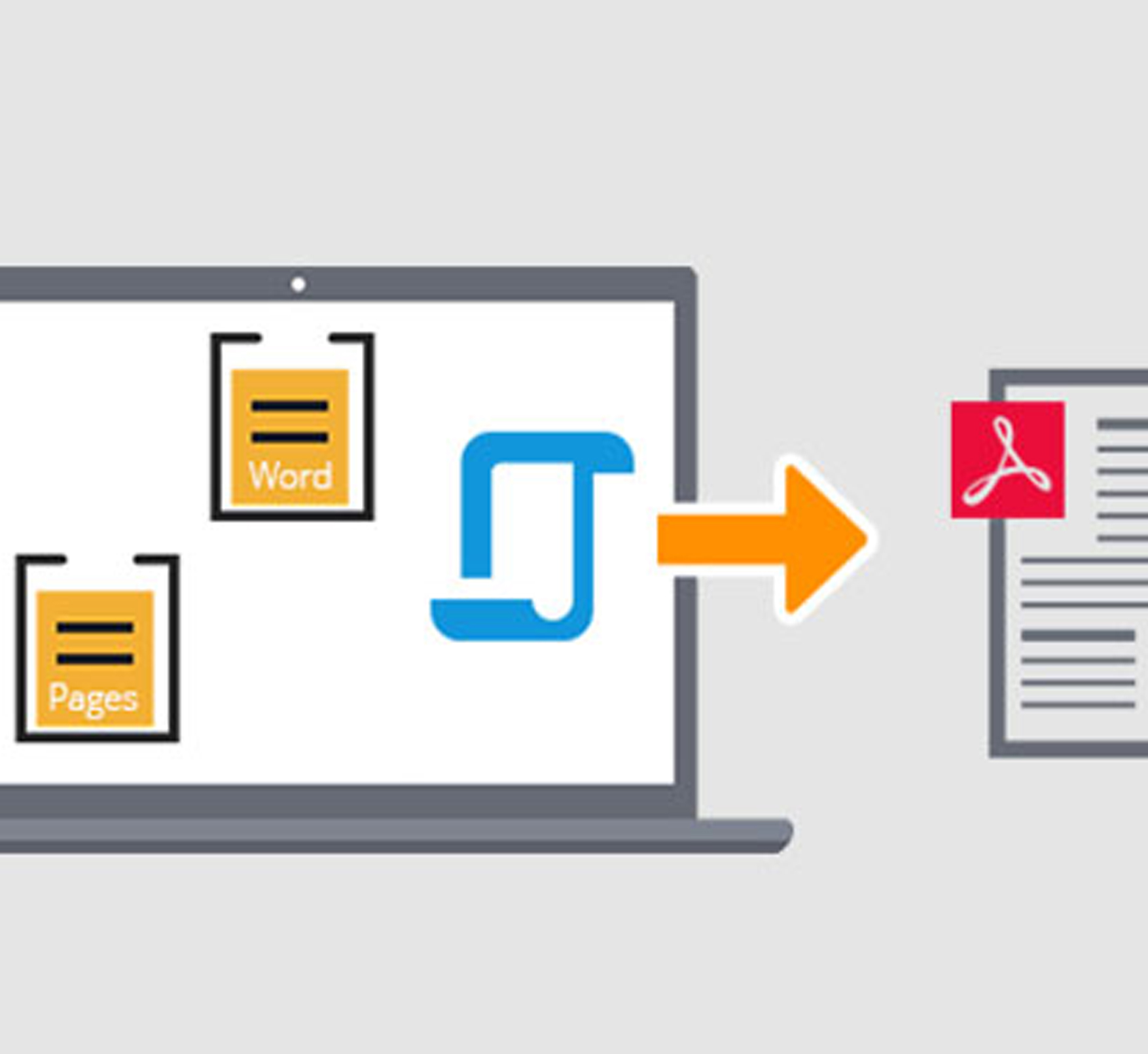
Drivve | Image
What is it?
Drivve | Image is a powerful set of feature-rich, customizable tools for capturing, processing and distributing document images — and the vital information they contain. By bringing together modules that are highly intelligent and ridiculously user-friendly, the Drivve | Image suite helps turn your Toshiba MFP into an exceptionally integrative workflow engine.
In fact, Drivve | Image transforms your entire network of MFPs into a responsive, finely tuned programmable ignition system for these workflows. With its simple installation and easy configuration, everyone in your organization can accelerate to full-blown office synchronization — to office automation that puts the force back in workforce.

How Does it Work?
Its simple 3-step configuration process — input, processing, output — doesn't require users to know how to run an MFP (much less a network) to get the full benefit of its advanced automation. Administrators will love using Drivve | Image's easy configuration interface to create an unlimited number of sequenced workflows that will save their team countless man-hours — and let them get on with the business of getting down to business.