Embedded Workflow Solutions
At Toshiba, we understand that a streamlined workflow is essential for your business. That's why our e-STUDIO systems come with a suite of MFP Apps that are designed to be easy to use and improve efficiency. With MFP Apps, you can customize the MFP interface to better suit the needs of your business. And because our MFP Apps are designed to run on the MFP, you won't have to worry about overloading your IT staff and infrastructure.
XMediusFAXTM MFP App
This MFP App is a must-have for users of Xmedius Cloud users, or for environments that want to migrate from legacy, and costly, fax lines to a secure and low-cost cloud solution. The App lets users send faxes from the MFP control panel, select recipients from Address Book, or type in fax numbers “ad-hoc”. All sent and received faxes are accessible from a secure web browser from anywhere.
Your e-STUDIO MFP supports Single-Sign-On “SSO”, so when you authenticate to the MFP “Printer” you have access to your Microsoft 365 Apps with a touch of a button. No need to authenticate again.

XMSendSecureTM MFP App
This MFP App is a must-have for users of Xmedius Cloud. Users can securely send sensitive documents from the MFP control panel, with end-to-end encryption, audit trail, and access permissions. so users know when the recipient has received the document. All sent documents are accessible from a secure web browser from anywhere.
Your e-STUDIO MFP supports Single-Sign-On “SSO”, so when you authenticate to the MFP “Printer” you have access to your Microsoft 365 Apps with a touch of a button. No need to authenticate again.

e-BRIDGE Plus for Zone OCR MFP App
Users wanting to increased productivity when digitizing paper documents can add intelligence to the archived document by capturing data from the document. This useful App will OCR the scanned document, capture data from specific zones, or even a text highlighted with a marker. The captured data can be used to name and route the document. Admin can setup multiple workflow templates within the App.
Your e-STUDIO MFP supports Single-Sign-On “SSO”, so when you authenticate to the MFP “Printer” you have access to your Microsoft 365 Apps with a touch of a button. No need to authenticate again.

ScanPlus MFP App
If you expect more from your scanning solution, you will love ScanPlus!! You can convert your paper to Searchable PDF, Searchable PDF/A, Word, Excel, etc. You can route your scanned document, browse network folders, patch scan and have the App split into separate files, setup scan profiles, and much more.
Your e-STUDIO MFP supports Single-Sign-On “SSO”, so when you authenticate to the MFP “Printer” you have access to your resources with a touch of a button. No need to authenticate again.

e-BRIDGE Plus for Barcode Scan MFP App
This App will help boost your productivity and you save time by making your document workflows more efficient. It automatically detects and interprets barcodes, display the extracted values on the MFP control panel, and let the user send the documents to pre-defined destinations.
Your e-STUDIO MFP supports Single-Sign-On “SSO”, so when you authenticate to the MFP “Printer” you have access to your Google Workspace Apps with a touch of a button. No need to authenticate again.

StackSend® MFP App
If you have a solution that supports WebDAV framework, such as Oracle Content Server, Adobe Experience Manager, etc. Your e-STUDIO MFP to seamlessly integrate with your solution. You can browse folders, print files or even scan documents to the cloud with a simple touch of a button.
Your e-STUDIO MFP supports Single-Sign-On “SSO”, so when you authenticate to the MFP “Printer” you have access to your Google Workspace Apps with a touch of a button. No need to authenticate again.

e-BRIDGE Plus for WebDAV MFP App
If you have a solution that supports WebDAV framework, such as Oracle Content Server, Adobe Experience Manager, etc. Your e-STUDIO MFP to seamlessly integrate with your solution. You can browse folders, print files or even scan documents to the cloud with a simple touch of a button.
Your e-STUDIO MFP supports Single-Sign-On “SSO”, so when you authenticate to the MFP “Printer” you have access to your Google Workspace Apps with a touch of a button. No need to authenticate again.

Schedule a meeting today to see the difference of Embedded Enterprise Solutions